Emails take up a lot of time. According to an Adobe study, the average person spends 3.1 hours on email every single day. On top of the sheer time spent, there’s the mental strain of seeing unread emails pile up and the distractions they bring when arriving.
If only there was an easy way of dealing with emails…
I’d like to share a system that works well for me. If you’re looking for a new year’s resolution, perhaps consider this one.
The 4D framework
The crux of the framework is to quickly understand whether an email needs actioning or not. The 4 D’s stand for:
- Delete. Most emails just need to be deleted.
- Delegate. A good pile of emails belong with someone else. Forward them on.
- Do. Some emails require yes/ no answers or can be read quickly. If it takes less than 2 mins to reply to/ action, just do it.
- Defer. Only a small number of emails deserve significant thought or work.
Here’s a flowchart from Getting Things Done.
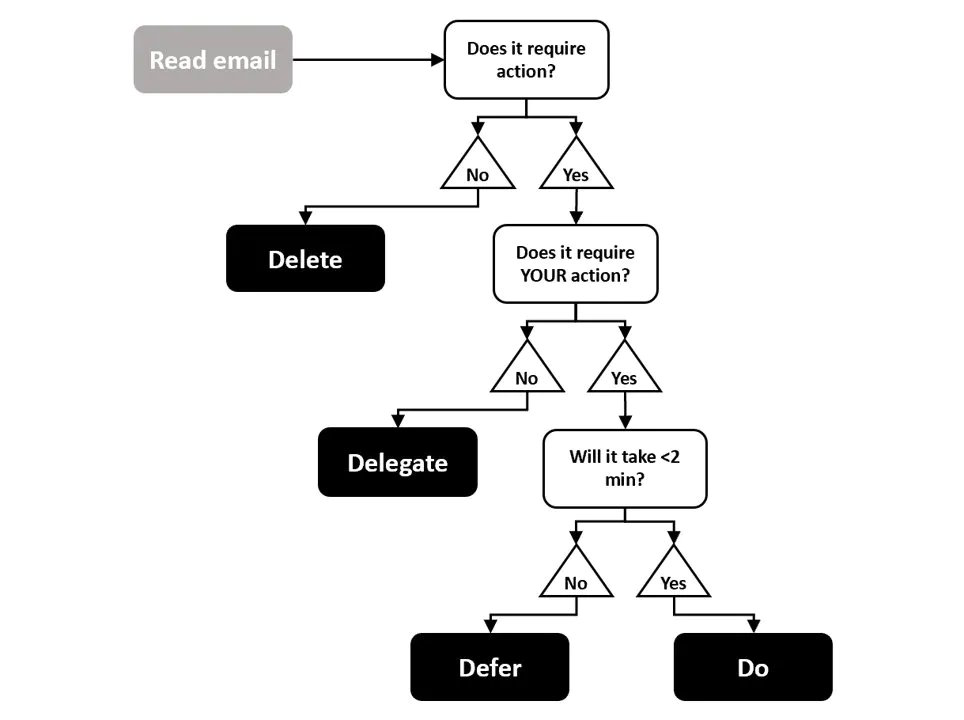
It’s pretty self-explanatory. The result is that you should only have two folders in your mailbox.
- Action (emails you’ve Deferred). This is for the emails that require more than 2 minutes of your time. Treat this folder as your to-do list to work through during the day.
- Archive. This is where all other emails go (i.e. those that you’ve Deleted, Delegated, and Done). The original framework suggests you delete emails that don’t require action. I prefer to just keep them in a separate folder – you never know when you’ll need them
When to check emails
Responding to emails all the time is time-consuming and unproductive. Excluding any urgent email, only respond to emails in batches (e.g. at the end of every hour, or at the end of deep-working sessions).
Putting emails in folders
Many people put emails into folders and subfolders (e.g. projects, admin, personal). I don’t bother. It just adds another step to the process and can take a lot of mental energy. Instead, whenever you need to find an email, you can just search for it very quickly. Use search queries such as (“From”, “To”, “has attachments larger than 10MB”, “dates”, “subject”).
Even if you have emails categorised into folders, you’ll likely have to search within them for what you’re looking for. So why bother putting things into folders in the first place?
Whilst we’re on the topic
Some other thoughts on email that have saved me time and mental energy:
- Greetings – early in my career I used to spend a lot of time worrying about how to start emails (e.g. with a ‘Hi X’, or not). I now have a simple rule – the first email I send to anyone will have a greeting, then subsequent ones in the same thread won’t have one.
- Keep it short - people like reading shorter emails. Shorter emails usually fall into the ‘Do’ category so you’re likely to get a quicker response. Consider sending separate emails that can be actioned individually by the recipient, rather than one long one.
- Copy the right people (when important) - when you’re asking someone to do something, copy their manager on the email. I’ve found this leads to better response rates and saves you the hassle of continually following up.
Try the 4D framework, and let me know if you have any other email frameworks/ tips - I’m sure there are other good ones out there.